Miniproxy is a simple PHP web proxy that was founded in 2005 under the name PageForward by Joshua Dick. The tool could be installed on a webserver and used by visitors to browse the internet more anonymously.
Want to skip ahead and find working Miniproxy URLs? Skip to that section of the article.
In 2010 PageForward was discontinued and Joshua launched Miniproxy. Miniproxy is a completely rewritten version of PageForward. The tool allows users to bypass Internet content filters or to browse the internet anonymously.
Miniproxy was actively developed and maintained by Joshua between 2010-2020. In 2020, Joshua posted an announcement that he wasn’t going to maintain the web proxy any longer.
He stated:
“I believe miniProxy’s useful lifetime has now come to an end, and I have decided to stop maintaining it.”
But is it still safe to use Miniproxy this year? Are there any working Miniproxy URLs? And what alternatives exist? In this post, we’ll answer all these questions for you.
What Is A Proxy?
According to Joshua, the Internet in 2005 was very different than it is today.
Back then, simple tools like PageForward and Miniproxy were helpful to bypass filters or browse the internet more anonymously.
Between 2005 and today Internet browsers have changed a lot. For one, browsers have become more privacy-focussed and secure on their own. Browsers like Firefox, Brave and TOR allow users to use the Internet in a more safe and anonymous way.
Instead of using old-school proxies, many Internet users are turning to VPNs. Proxies and VPNs work differently.
A proxy acts as a server between the Internet and the user. You can think of it as an intermediary. Proxies have their own IP address. When users use a proxy, their real IP address isn’t revealed to the websites they browse.
Rather, the proxy’s IP address shows up. This way, it appears as if the user is coming from a different place. Using a proxy as an intermediary server is, or rather was, a helpful way to gain more anonymity online.
How Is Miniproxy Different From A VPN?
VPNs are similar to proxies and make the internet traffic appear to be coming from another location. In this sense, VPNs also act as intermediary servers between the user and websites.
The main difference is that with a VPN, traffic runs through an encrypted tunnel between the VPN network and the user’s computer. This means using a proxy isn’t as safe as using a VPN because it only hides your IP address but doesn’t encrypt your data.

Miniproxy is helpful for bypassing filters, such as watching a blocked YouTube video and other low-stake activities.
But if you need true anonymity and security, it’s not best practice to use a proxy. For high-stake activities that require a decent level of anonymity and security, using a VPN from a trustworthy provider is better these days.
For best anonymity, or if your “life is at risk”, you might want to consider using TOR. It provides the highest level of anonymity and encryption according to privacy experts like Edward Snowden.
Limitations
Miniproxy has some known limitations. For example, you cannot use cookies when browsing the Internet using the proxy. In some cases, this might be exactly what a user wants.
Cookies are small files that store information, which often includes personally identifiable information. Miniproxy also can’t render <object> tags.
Since a lot of websites have become increasingly complex, Miniproxy might break some websites.
Why Joshua Stopped Developing Miniproxy In 2022
Joshua states on his GitHub page:
“Over time, those welcome improvements have made it more difficult (and inherently less secure) to maintain and use a web proxy such as miniProxy. miniProxy provides a flawed and subpar browsing experience with the modern web.”
In part, improvements made by web browsers made developing and using Miniproxy less necessary and secure. On the other hand, VPNs have mostly replaced proxies due to their improved security.
It also appears as if Joshua simply moved on to other things. With the use case for Miniproxy fading, actively developing a tool and keeping it secure is a time-consuming task.
Miniproxy is a free tool, so there are few incentives to continue maintaining it.
Also, the Corona pandemic hit the world in 2020. Is it a coincidence that Joshua announced he wouldn’t actively develop Miniproxy anymore in April of 2020? Maybe not.
A lot of people reconsidered their lives, both personally and professionally, during this difficult time.
Can You Still Use Miniproxy Unblocked?
Miniproxy is still available and installed on many websites that have the PHP proxy script enabled.
This means you can still use the proxy to unblock certain websites, bypass Internet filters and enjoy some anonymity. But it’s important to keep in mind that the tool isn’t actively developed anymore, making it a potential attack vector for hackers and other nefarious actors.
Before using a proxy to unblock websites, ask yourself what your “threat level” is. What are you planning to use it for? Is it to get around an internet filter at your school? Is it to watch blocked content?

While Miniproxy is extremely convenient, it’s not the safest option anymore.
Using a free or paid VPN, or downloading the TOR browser, might be a better option depending on why you’re planning to mask your real IP address.
Miniproxy URL
If you’re looking for a working Miniproxy URL, there are still several websites that run the script and make it publicly available for users to use.
Ersupport.com and Hertie-Schoo.org are two examples.
If you search for Miniproxy on Google you should find them. But keep in mind that many websites might discontinue the tool in the near future since it’s not actively developed and maintained anymore.

To use Miniproxy, just type your website at the end of the URL:
/miniProxy.php?https://example.net
Replace example.net with the website you want to visit. Alternatively, the script provides a URL field. You can enter the website you want to visit directly into that field to browse it without using your real IP address.
Using Miniproxy To Unblock YouTube: Doesn’t Work Anymore So Well
Apart from using Miniproxy to bypass internet filters at schools, many use the tool to watch YouTube videos that might not be available in their country.
Although it’s against YouTube’s terms of service and not recommended, many people use VPNs or proxies to access geo-blocked content. This includes YouTube, Netflix and other sites that might restrict content based on your country and IP address.
To watch a YouTube video, just copy the video URL into Miniproxy and click “Proxy It!”.
Keep in mind though that using a VPN like NordVPN might be a better option to access geo-blocked content.
Not all VPNs are good for this, but NordVPN is one of the most popular VPNs and used by many people exactly for this purpose. In general, it’s probably worth it to pay for a VPN if you want to browse the internet more privately by default.
Want An Alternative to Miniproxy That Works?
Browsing the Internet using Miniproxy can break websites and frequently doesn’t work anymore. YouTube might crash or not load properly. And you might be exposing yourself to additional risks.
If for some reason you still want to use Miniproxy, you can try a few different Miniproxy URLs. However, most websites will probably discontinue offering Miniproxy and will remove the script in the coming years.
If you’re looking for a free alternative, you can try ProtonVPN.
The problem with free VPNs is that they often heavily restrict the countries you can access. Or they harvest your data and sell it to monetize their users.
Two of the best paid VPNs are NordVPN and Mullvad.
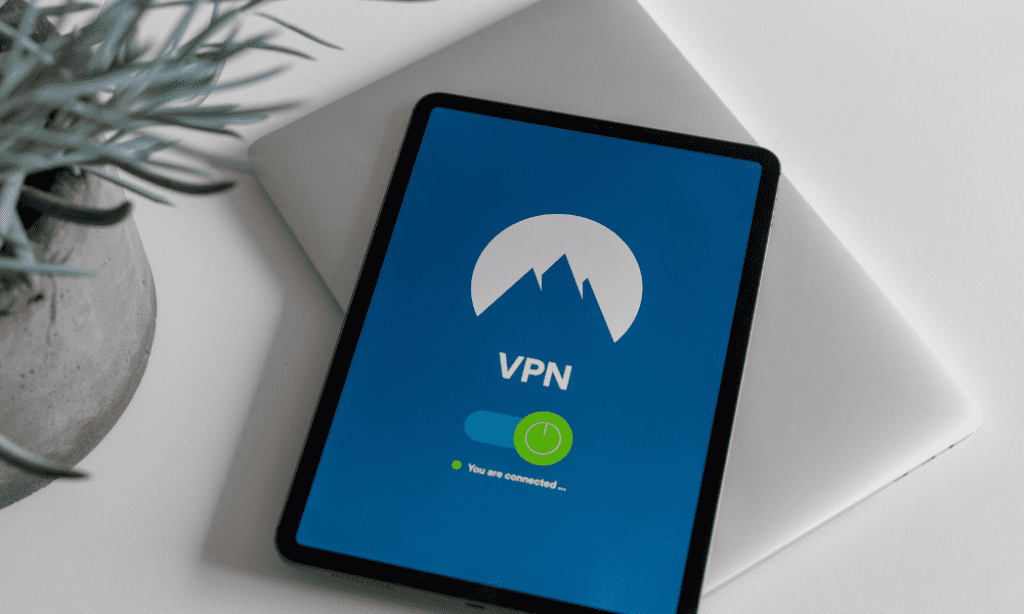
NordVPN is better suited if you are mostly looking to unblock content and bypass filters.
Mullvad is the best VPN if you want a privacy-conscious way to browse the Internet without revealing your IP or personal data to websites. They are based in Sweden, have a no-log policy and even allow anonymous payments.
And as mentioned earlier, if you want even more anonymity you should consider TOR. It’s free and the gold standard in browsing the internet privately.
But don’t expect to use TOR to unblock websites or YouTube. In fact, TOR exit nodes are blocked by many popular websites and your internet will be significantly slower.
Summary
As Josh says himself on the Miniproxy GitHub repository:
“If you continue to use miniProxy, you do so entirely at your own risk.”
Miniproxy is one of the oldest privacy tools in the history of the Internet. As of writing this post, there are still over 10,000 people a month searching for Miniproxy online.
However, using Miniproxy at this point is risky.
Your IP address will still be revealed to the website running Miniproxy, so you aren’t actually anonymous. Your IP address is just hidden from the websites you visit with the proxy.
Since the tool isn’t actively developed anymore, hackers could find a way to exploit vulnerabilities and use it as an attack vector. If you’re using Miniproxy, maybe it’s a good time to ask yourself whether switching to another, more modern and secure option isn’t better.
Even the developer of the tool himself recommends not using Miniproxy anymore.
With that being said:
R.I.P. Miniproxy.
Thanks for your service.







